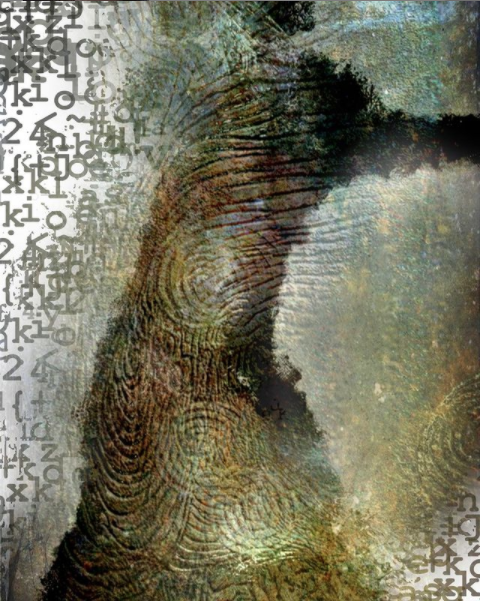Learn “Procreate” Online - Three Week Online Class
Location: Online Zoom Meeting (you will receive a link to join the meeting via email before the workshop)
Instructor: Cynthia DiDonato (View her Instagram HERE)
Dates: Saturdays March 4th-18th
Time: 10am- 12:30pm
Procreate is a digital app that opens up a world of possibilities for creativity for artists and non-artists alike. You can sketch and paint on a blank canvas, or you can import photos of your artwork to plan changes before you change your artwork. Additionally, you can import photography to create new layered digital artwork. All you need is an iPad and the professional app called Procreate, available on the App Store for $9.99
This online Zoom class is for those who are new to Procreate as well as those with intermediate skills. We will start with the basics as well as provide a review for intermediate users. In subsequent classes we will dive into more intermediate skills. No previous experience with Procreate is required.
Materials students will need to provide:
1. **IPad (Procreate only works on an iOS device.)
2. Download “Procreate” from the App Store. This must be done before class. Cost is 9.99.
3. Digital Photos you can access from your iPad photo gallery
4. Use a stylus or Apple Pencil if you wish. You can also draw with your finger.
5. You will need two devices. One to work in Procreate, and another to view Zoom.
*** Using a laptop or desktop or other good sized device to view Zoom is best.
******Procreate 5.1.5 is supported on the following iPad models that have iOS 13.2 or newer:
• 12.9-inch iPad Pro (1st, 2nd,3rd, 4th and 5th generation)
• 11-inch iPad Pro (1st, 2nd,3rd generation)
• 10.5-inch iPad Pro
• 9.7-inch iPad Pro
• iPad (8th,7th,6th 5th generation)
• iPad mini (5th generation)
• iPad mini 4
• iPad Air (3rd and 4th generation)